
一直想安装gitlab,但试了几次网上的方法在redhat上总是失败,可能跟自己理解的能力有关,最后直接按照官网的步骤在centos7上来安装,还好成功了。这里记录一下整个过程。
安装
允许http和ssh通过防火墙1
sudo yum install -y curl policycoreutils-python openssh-server sudo systemctl enable sshd sudo systemctl start sshd sudo firewall-cmd --permanent --add-service=http sudo systemctl reload firewalld
安装 Postfix用于后面的gitlab发送邮件1
2
3sudo yum install postfix
sudo systemctl enable postfix
sudo systemctl start postfix
增加gitlab包的库1
curl https://packages.gitlab.com/install/repositories/gitlab/gitlab-ee/script.rpm.sh | sudo bash
可以执行安装了1
sudo EXTERNAL_URL="http://gitlab.xiajunyi.com" yum install -y gitlab-ee
运行及维护
执行启动:1
gitlab-ctl start
想知道各项有没有正常启动,可执行status命令,正常都启动应该是下面这种情况:1
2
3
4
5
6
7
8
9
10
11
12
13
14[root@localhost ~]# gitlab-ctl status
run: gitaly: (pid 681) 28346s; run: log: (pid 674) 28346s
run: gitlab-monitor: (pid 667) 28346s; run: log: (pid 666) 28346s
run: gitlab-workhorse: (pid 689) 28346s; run: log: (pid 679) 28346s
run: logrotate: (pid 46329) 3142s; run: log: (pid 678) 28346s
run: nginx: (pid 688) 28346s; run: log: (pid 680) 28346s
run: node-exporter: (pid 669) 28346s; run: log: (pid 668) 28346s
run: postgres-exporter: (pid 690) 28346s; run: log: (pid 684) 28346s
run: postgresql: (pid 673) 28346s; run: log: (pid 671) 28346s
run: prometheus: (pid 687) 28346s; run: log: (pid 686) 28346s
run: redis: (pid 672) 28346s; run: log: (pid 670) 28346s
run: redis-exporter: (pid 677) 28346s; run: log: (pid 676) 28346s
run: sidekiq: (pid 665) 28346s; run: log: (pid 664) 28346s
run: unicorn: (pid 683) 28346s; run: log: (pid 682) 28346s
有时候在状态正常的情况下没法访问,也不好查找错误,这个时候就需要查看日志来分析了,常用的有看所有日志和看nginx日志:1
2
3
4查看相关运行日志
gitlab-ctl tail
查看网络访问日志
gitlab-ctl tail nginx
界面及配置
第一次进入界面会让设置管理员密码,进入后就可以进行高级设置和创建新项目了。
后续随着学习的深入,我会再更新这一部分。。。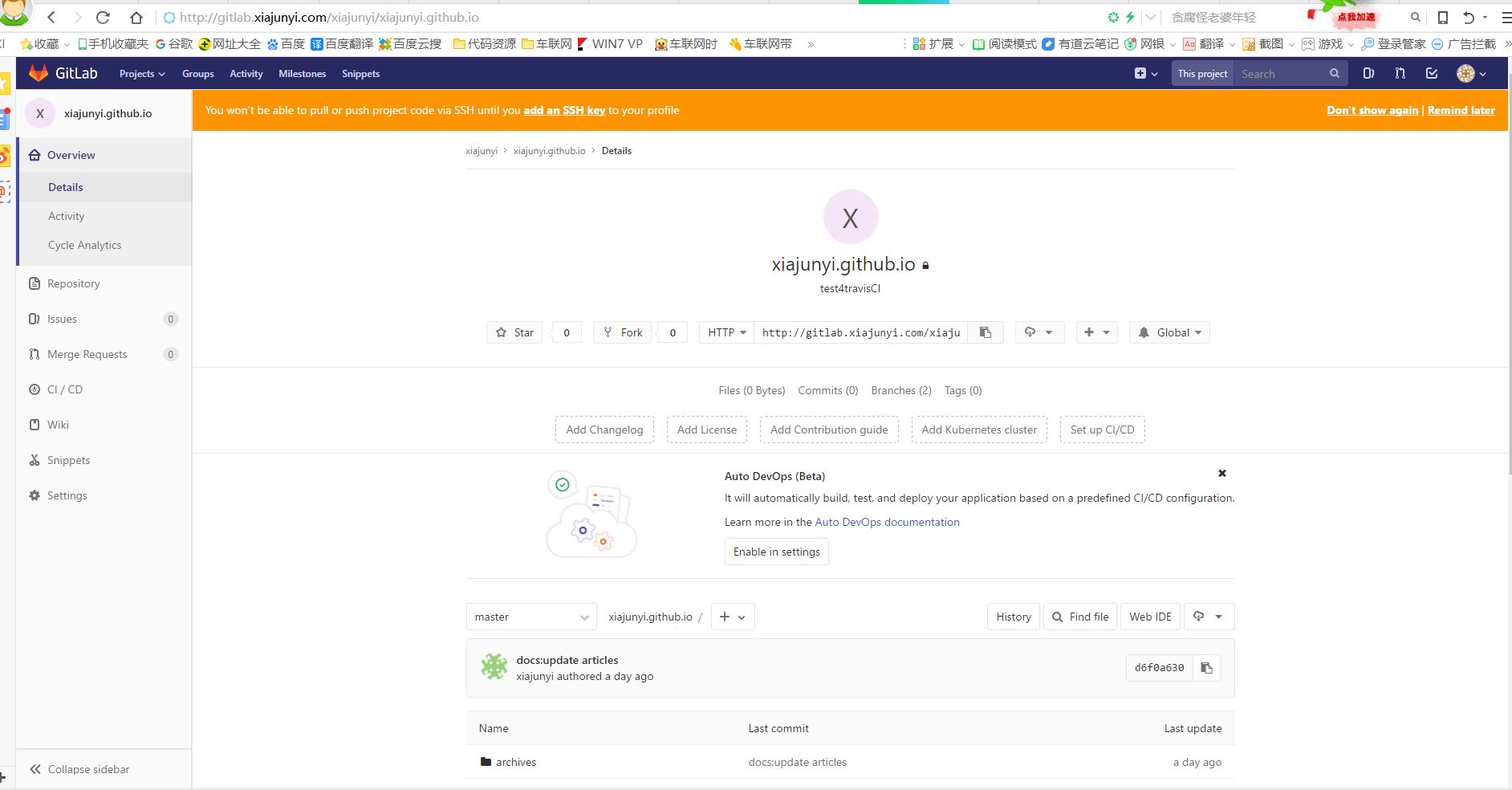
已更新的配置部分:
- Gitlab的第一个Runners配置(shared类型)
问题记录
在安装的过程中遇到了两个问题,也在这里记录一下吧: - 状态正常,却无法访问网页。最后通过gitlab-ctl tail命令查看是8080端口被占用了,修改配置中的端口后执行gitlab-ctl reconfigure修复。
- 能显示网页,却报502错误。在网上查询了很久才发现是运行内存分配太小造成的,因为我安装的是最新版的gitlab,我把虚拟机的内存调到4G,果然没问题了。
*.参考链接
本文链接: https://www.xiajunyi.com/pages/p40.html
版权声明:本作品采用知识共享署名-非商业性使用-相同方式共享 4.0 国际许可协议进行许可。转载请注明出处!


